
Tools for your online classroom
By Mary Catharine Breadner
Keeping students engaged is always important, whether we are working online or working in a traditional classroom. I believe that managing an online classroom requires several tools. In this article I will discuss some of the key points in designing your very own online classroom. Like any other classroom, you need to think about who you will be teaching. If it is children, then you will need to think about bright colours, characters, topics that will interest them. Teenagers, don’t want to be treated like children, you will need to bring a certain level of sophistication to your style, and of course adults who appreciate some serious and some more fun material as well. I am not going to specifically address IT or platforms in this article, for those of you wanting to know more about that check out a previous article I published.
Course books, PowerPoint, other content
I think we can all agree that preparation is the key to a successful class and a successful course. Having a timetabled plan with a list of contents that needs to be covered is also required when teaching online. I tend to favour coursebooks (either developed by someone else or developed by yourself) to be a great way for students to anticipate what is coming next. I like to break my lessons into 4 manageable categories: theory, speaking, reading, and listening. I do almost all of my writing practice as homework, and do editing and correction as review during class or even assign it again as homework. In-class time is precious, and I find that writing practice is more effective for the student to do in their own time.
The choice of material will also have to be in line with your student’s preference. Some students like having a structured coursebook they can use to study and practice. It is also very practical for lesson planning; and adds an element of legitimacy to your classroom. PowerPoint slides are an amazing tool, as either the sole content or as a supplement to a coursebook. Developing your own PowerPoint is great to share with students before or after a lesson as well. They are also very practical to share on-screen with your student.
Other content, such as videos and audio recordings are also important, I like to use audio podcasts for students. There are ranges of levels, and you can almost find a podcast about any topic, so it is easy to tailor the content to the interests of the student. Video is very similar, providing short content and is another great resource to build a lesson. Both video and podcast audio can be used by the student outside the classroom and then analyzed together in the classroom. This type of content is also important so you can expose your student to multiple accents, and enrich their listening skills.
You will undoubtedly be approached by potential students that strictly want conversation classes. This may seem simple on the surface; I will get paid to talk to someone for an hour. But this couldn’t be further from the truth! These types of classes require well thought out vocabulary, questions, and back up ideas if the conversation stalls. It is also important to remember, that although a student may just want to improve their conversation skills, they also need to build vocabulary and grammar skills. Depending on the level, you will need to consider carefully how to meet the conversation goal by the student, and an effective way to help them achieve this desire.
Routines and expectations
Routines are very important in the online classroom. I like to start and end my classes in a very similar way, it helps to keep my classes running on time. When working online, it is important to have 5-minute breaks between classes, you will inevitably need to go to the washroom, grab some water, and some time to load any materials for your next class. I like to make it clear to students that all my classes finish 5 minutes to the hour, and 2-3 minutes before that I always end the lesson with the same questions as well as a quick homework review. My students also always receive an email after each class with some feedback and their homework assignment.
Another routine I like to use with children is singing, it’s great to have a welcome or goodbye song. Students love it, and it also is a great way to end a lesson. Singing helps to improve your rapport with the student, and also gives them a way to end the lesson on a positive note, especially if it was difficult.
Finally, routines also help to manage expectations. Students can see the patterns in activities and can engage more fully without requiring lots of technical support. For example, I always set up my activities (like matching or pre-teaching) in a similar way. Students will become efficient at using the classroom tools (drawing tools, text tools, etc.) offered by your platform, this will help to avoid you having to be an IT consultant as well as a teacher!
Background
I have been asked by many people, so can you teach from anywhere? Cafes, parks, from your cellphone? And although I wish this was true, I think to offer a quality experience to your students you need to be in a quiet area free of distractions, including free from background noise or movement. That being said, I do believe you can teach from shared coworking space, hotel rooms, or other quiet places. It does not have to be the same location. A good tip is to look for functions in your webcam or video conferencing platform that allow you to blur your background – especially if it is not part of your lesson.
You might also consider what the student may see in the background, and how you can use it to your advantage. For children and teenagers, you can use your background to encourage curiosity or to increase engagement. For example, it is fun to decorate your background for festive holidays, like Halloween or Christmas. Many students from different cultures are curious about your culture or traditions. It is a great way to have them ask questions, or make comments. You can also use the background for visual cues, such as vocabulary words, grammar structure, or other information. During speaking activities, students can then have a quick reference to help them apply new concepts.
Ice breakers, introductions
Building rapport and warming students language skills up is important to a successful lesson, and it is the same in the online classroom. Games like, ‘would you rather…’ are really a fun way to get the student speaking and to learn more about them. I also commonly ask students about their daily routines, weekend plans (past or future), and general small talk. I like to use icebreakers as a way to introduce the topic, for example, if you are going to learn about the past tense, why not ask a student about their previous weekend or favorite childhood memory. Get a sense of what the student already knows, and then focus on problem areas in the lesson. Taking note of what the student says or struggles with during your first few minutes of class will help you to make the entire lesson more relevant and tailored to their needs.
Group work
You can teach both group and individual classes online, however, group work can be more difficult to facilitate. I encourage you to look into video conferencing solutions that offer breakout options, this allows you to put students in a virtual room where they can communicate together, and you can virtually monitor each of these breakout rooms. It is a great way to have students prepare mini-presentations, or roleplays, you can do almost anything in these rooms as you can in a traditional classroom. It also gives you a chance to increase participation of all students.
Homework is another way to increase group work, you can have students exchange writing pieces. For example, have students practice emailing each other and responding. You can require them to CC you on the emails, this way you can chime in with corrections or take excerpts from the emails to review with the entire class.
I also like to have students prepare presentations for the class, and this can be done in groups as homework as well. This type of teamwork is often stimulating, and lets learners get more experience self-correcting and taking feedback from peers.
Games, Puppets, Realia
Depending on the level and the age of the student, games, puppets, and realia can be really helpful. I also lump in flashcards to this category. I often use flashcards as prompts for students at the A1 level, these visual cues can help them memorize and learn new vocabulary. You can also practice pronunciation and reading with flashcards.
Games are a must for my classroom, I like to use them to get students using language in an authentic way, and many of the traditional games can be played over video. Wordlist generating games like the ‘STOP game’ or ‘Scategories’ can be easily adapted. Taboo, another great conversation starter, can be adapted using the chat function in most video conferencing platforms. You can send instructions and words to individuals directly, as well as the whole group. Using the chat box is a great way to give students information, while keeping it secret from other students.
Realia is extremely useful, and so are puppets. Sometimes I use puppets to demonstrate dialogue, it feels a little silly at first but it does help those lower-level students understand. And realia can also be used in a ‘show and tell’ type activity. You can bring objects, but you can also have your students bring objects to class, it is a great way to get the conversation going.
Archive
Tag Cloud
Train to Teach
TEFL Worldwide Prague: Awarded Top TEFL Certification Program for 2018 & 2019 out of 1,010 courses. Best TEFL Course for Job Guidance Worldwide!
Accredited 4-week TEFL course in Prague with job guidance worldwide. Our graduates are teaching in 60+ countries.
Click to find out more.150-hour TEFL Certification + Job-Placement Guarantee, in Latin America & Online!
With 20+ years of ESL expertise, Maximo Nivel's award-winning TEFL course combines hands-on training with theory to successfully teach all over the world.
www.maximonivel.comPromote your training courses at TEFL.com for less than £10.00/€11.00/$13.00 per week!
Reach more than 100,000 potential students each month with Train to Teach targeted advertising via our platform, social media, apps & newsletters.
Download our Advertising Media PackSEE The World
Step this way and join us in Chiang Mai, Thailand for an opportunity to teach English to the World: 4 weeks of onsite training including 6 observed teaching practices at local schools followed by a job guarantee.
www.seetefl.com
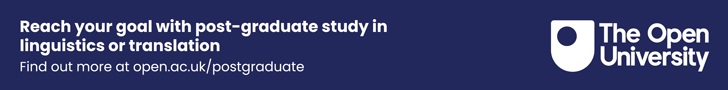
.jpg)

